Version : 1.0
Operating
system: Mac OS X 10.3/10.3.9/10.4 PPC
Disk Inventory X
is a free disk utility for Mac OS X that gives you a summary of your disk
usage, both in text and visually. Need to know how much space is being taken up
on your drives by photos or audio files? Disk Inventory X will give you the
answer quickly.
The program is
easy to install, and its interface is clean. When you run it there's a simple
disk selector dialog, which expands to a larger window. A standard hierarchical
view of your drive in the left pane shows you the total size of each folder or
file. In the interface's right pane is a colorful graphical representation of
the types of files on your drive. Each file type is color-coded, so you can see
how much space a particular type of file occupies. If you want to see all the
tags and information associated with any file or folder, you need only click on
it and a pop-up shows all the information the OS has on the item.
Disk Inventory X
worked fine for us, and gave us a handy view of our disk usage. The graphical
interface lets you see at a glance how much space is used by particular file
types; for most people video and audio files will be the majority. Considering
Disk Inventory X is a free app, this would be a useful addition to any Mac
system.
DISK INVENTORY X FOR MAC
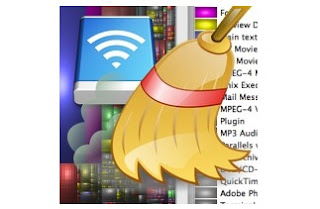

















0 comments:
Post a Comment